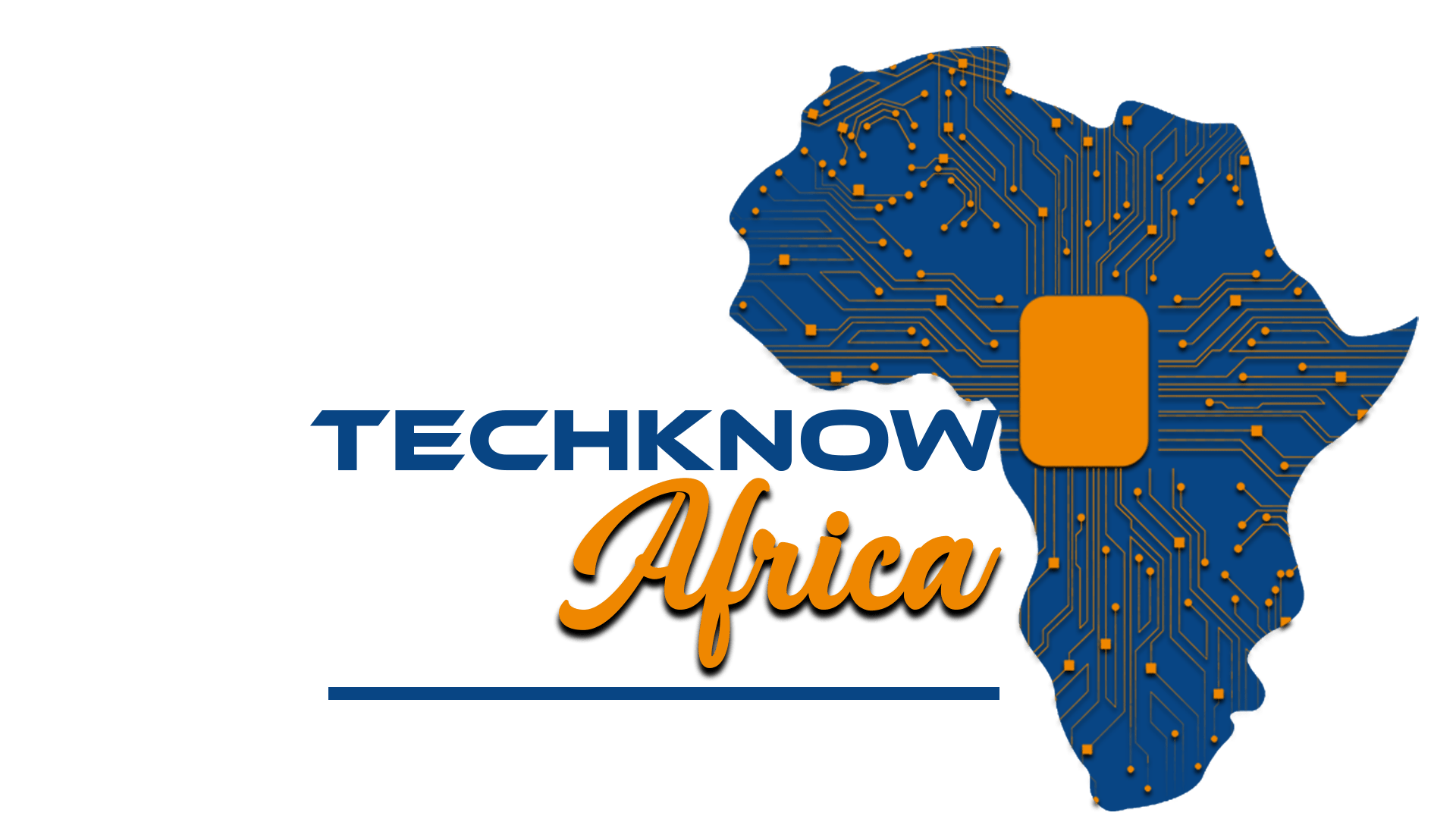Safaricom’s latest feature lets customers request airtime from their friends and family.
Dubbed Niokolee, the service works via a USSD code and both PrePay and PostPay subscribers are eligible.
Similar to the network’s ‘Please Call Me’ feature which lets users prompt their contacts to call them when in need, Niokolee lets users request airtime of between Ksh.10 and Ksh.100 from their loved ones.
To send a Niokolee request:
- Dial *444#
- Select “Niokolee”, then choose “Request Kredo”
- Enter the Safaricom number you would like to request credit from
- Select the amount of airtime from the options provided
- Wait for the other user to accept or decline your request
To accept a Niokolee request:
- You will get a prompt from 44444 asking you to “Accept” or “Decline” the request
- After accepting the request, the amount will be deducted from your airtime account
The Niokolee menu also offers a “Share Kredo” option, which allows Safaricom customers to share airtime with one another, without the recipient having to request.
However, Share Kredo gifts have fixed amounts and are valid for a fixed duration, unlike the existing Sambaza feature, where a user keys in any amount and the airtime doesn’t expire.e