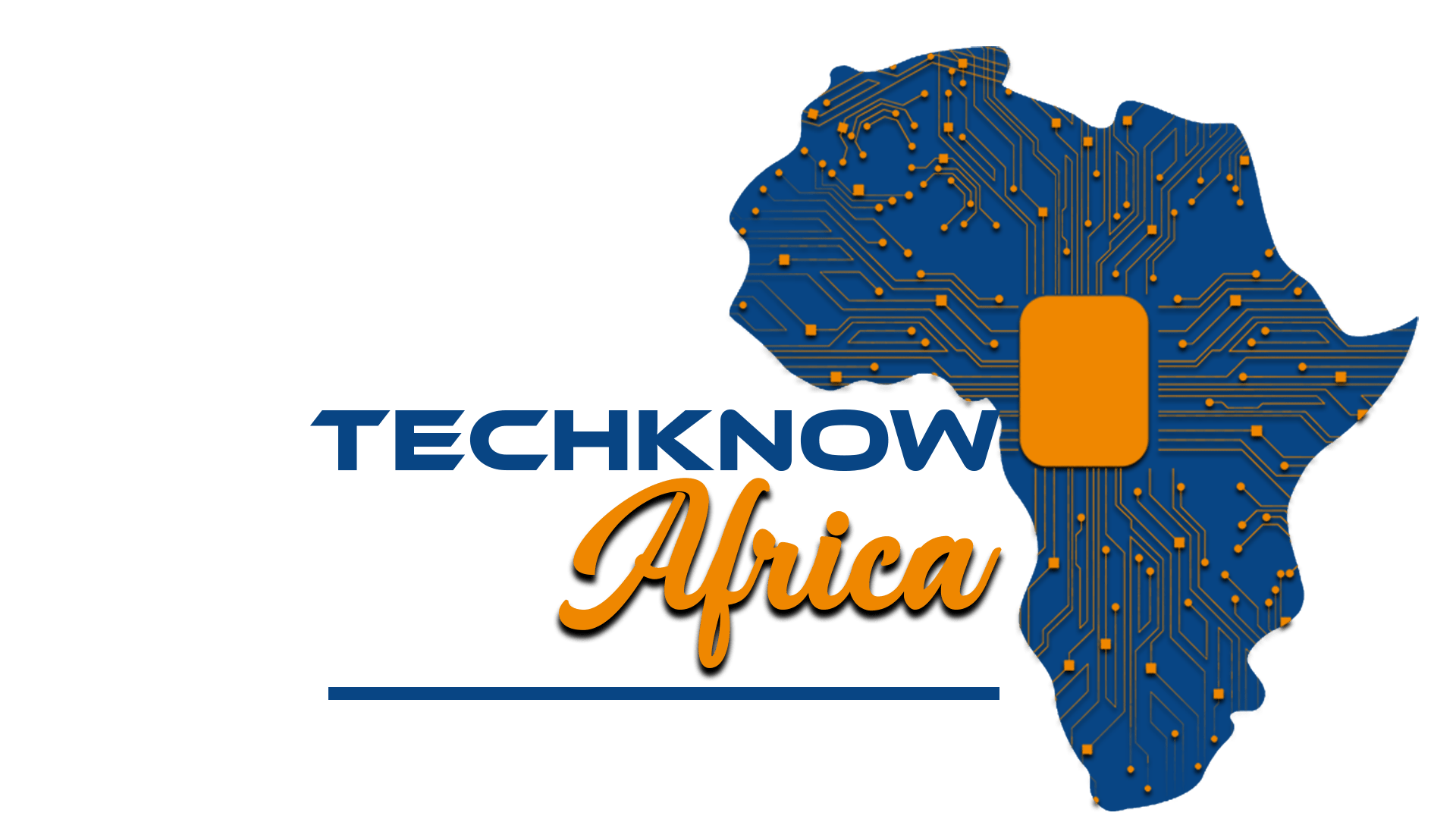This Content Is Only For Subscribers
Step 1: Determine the Amount You Owe
- Check your Documents: Gather all your relevant tax documents, such as payslips, business records, or any other financial documents related to your income and expenses.
- Visit the KRA Website: Go to the official website of the Kenya Revenue Authority (https://www.kra.go.ke/). Look for the section related to taxpayer services or online services.
- Log into your iTax Account: If you have an iTax account, log in using your credentials. If you don’t have an account, you will need to register for one. You can do this online on the KRA website.
- Access Your Tax Statement: Once logged in, you should be able to access your tax statement. This statement will show you how much you owe in taxes. It will outline your tax obligations, including income tax, VAT, or any other taxes you might owe.
Step 2: Paying Your Tax Bill
- Payment Options: KRA provides various payment options. You can pay your taxes through mobile money services, bank transfers, or at authorized banks. The specific payment methods available to you may depend on your location and the type of taxes you owe.
- Mobile Payment: If you prefer to pay through mobile money services like M-Pesa, navigate to the payment section on the iTax platform, select the mobile payment option, and follow the instructions provided.
- Bank Transfer: If you choose to pay via bank transfer, you’ll need the KRA bank account details. These details are usually provided on the KRA website or in the payment section of your iTax account. Use these details to initiate the transfer from your bank.
Kudos (KoT) Kenyans on Twitter: Social media posts inspiring tax compliance says KRA
- Payment at Authorized Banks: You can also make payments at authorized banks. Visit a nearby bank branch with your tax payment details and make the payment over the counter.
- Generate a Payment Slip: After making the payment, generate a payment slip or receipt from the iTax platform. This serves as proof of payment. Keep this document for your records.
Step 3: Confirm Your Payment
- Check Payment Status: After making the payment, check the payment status on the iTax platform. It may take some time for the payment to be processed and reflected in your account.
- Contact KRA (if necessary): If you encounter any issues or have questions about your payment, don’t hesitate to contact the KRA customer service helpline or visit a local KRA office for assistance.
Remember that it’s crucial to file and pay your taxes on time to avoid penalties and legal consequences. If you’re unsure about the process or the amount you owe, consider consulting a tax professional or accountant for guidance.